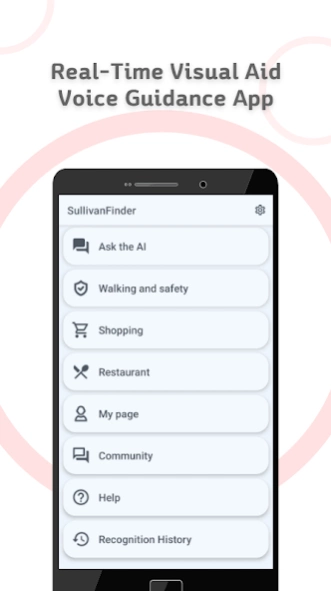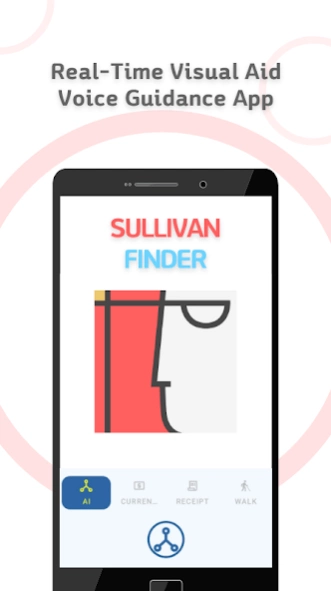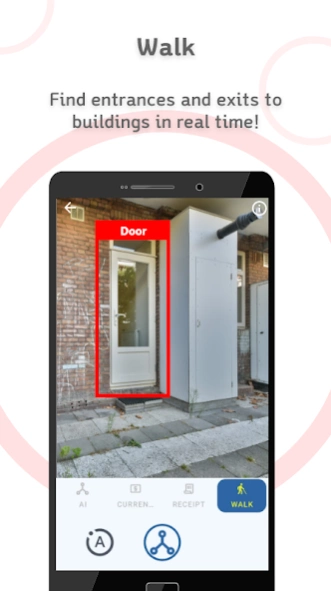Sullivan Finder 0.1.1
Free Version
Publisher Description
Sullivan Finder - Sullivan Finder aids visually impaired users in perceiving their environment.
Walking and Safety Mode, Shopping Mode, Restaurant Mode help blind people shop, restaurant and find relevant information in their daily lives without the help of those around them.
If you press the capture button in any mode of the Sullivan Finder, you can check detailed surrounding environment and object information through AI recognition. (Excluding menu recognition and receipt recognition)
In particular, the Walk feature common to each mode can help you find doors, emergency exits, elevators and restrooms.
○ Walking and Safety Mode
Walking and Safety Mode helps blind people navigate safely by identifying various obstacles (bollards, cars, bicycles, poles, street trees, etc.) on the road (roads, sidewalks, crosswalks, stairs, braille blocks) as they travel.
○ Shopping Mode
Shopping mode has four functions available: AI recognition, Currency recognition, Receipt recognition and Facility recognition. Find what you want, pay for it and check your receipt.
● AI recognition : Identify different things (with Q&A)
● Currency : currency recognition (US Dollar, Euro, Japanese Yen, Korean Won)
● Receipt recognition : Check the contents of a receipt (with Q&A)
● Walk : Identify doors, emergency exits, elevators and restrooms
○ Restaurant Mode
It allows you to view menus and recognize and identify different foods.
● AI recognition : Identify food (with Q&A)
● Menu recognition : Check menu contents (with Q&A)
● Currency : currency recognition (US Dollar, Euro, Japanese Yen, Korean Won)
● Receipt recognition : Check the contents of a receipt (with Q&A)
● Walk : Identify doors, emergency exits, elevators and restrooms
About Sullivan Finder
Sullivan Finder is a free app for Android published in the System Maintenance list of apps, part of System Utilities.
The company that develops Sullivan Finder is TUAT Corp.. The latest version released by its developer is 0.1.1.
To install Sullivan Finder on your Android device, just click the green Continue To App button above to start the installation process. The app is listed on our website since 2024-02-22 and was downloaded 0 times. We have already checked if the download link is safe, however for your own protection we recommend that you scan the downloaded app with your antivirus. Your antivirus may detect the Sullivan Finder as malware as malware if the download link to kr.tuat.sullivanfinder is broken.
How to install Sullivan Finder on your Android device:
- Click on the Continue To App button on our website. This will redirect you to Google Play.
- Once the Sullivan Finder is shown in the Google Play listing of your Android device, you can start its download and installation. Tap on the Install button located below the search bar and to the right of the app icon.
- A pop-up window with the permissions required by Sullivan Finder will be shown. Click on Accept to continue the process.
- Sullivan Finder will be downloaded onto your device, displaying a progress. Once the download completes, the installation will start and you'll get a notification after the installation is finished.